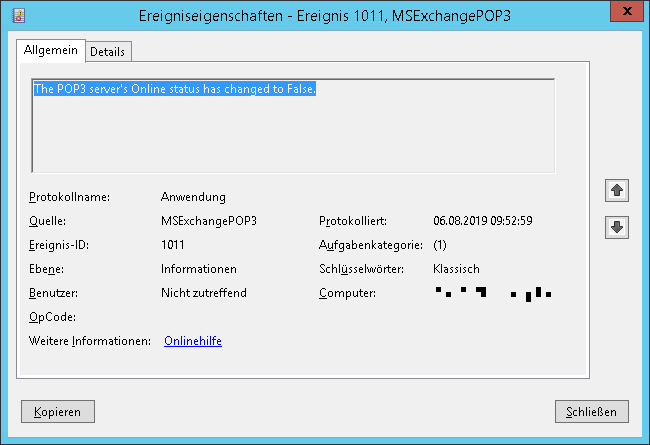exch:2013_pop3
Inhaltsverzeichnis
Exchange 2013: POP3
Logging
Das Logging wird mittels des folgenden Befehls aktiviert (Exchange Management Shell):
Set-PopSettings -Server "Exchange-Server" -protocolLogEnabled $false
Überprüfung erfolgt über den Befehl:
Get-PopSettings | format-list
Der Standard-Pfad ist folgender:
C:\Program Files\Microsoft\Exchange Server\V15\Logging\Pop3Logging
Event 1011: status has changed to false
Bitte prüfen, ob der POP-Proxy des Exchange läuft (Exchange Management Shell):
Get-ServerComponentstate -Identity Exchange-Server Server Component State ------ --------- ----- Exchange-Server.mydomain.local ServerWideOffline Active Exchange-Server.mydomain.local HubTransport Active Exchange-Server.mydomain.local FrontendTransport Active Exchange-Server.mydomain.local Monitoring Active Exchange-Server.mydomain.local RecoveryActionsEnabled Active Exchange-Server.mydomain.local AutoDiscoverProxy Active Exchange-Server.mydomain.local ActiveSyncProxy Active Exchange-Server.mydomain.local EcpProxy Active Exchange-Server.mydomain.local EwsProxy Active Exchange-Server.mydomain.local ImapProxy Active Exchange-Server.mydomain.local OabProxy Active Exchange-Server.mydomain.local OwaProxy Active Exchange-Server.mydomain.local PopProxy Inactive Exchange-Server.mydomain.local PushNotificationsProxy Active Exchange-Server.mydomain.local RpsProxy Active Exchange-Server.mydomain.local RwsProxy Active Exchange-Server.mydomain.local RpcProxy Active Exchange-Server.mydomain.local UMCallRouter Active Exchange-Server.mydomain.local XropProxy Active Exchange-Server.mydomain.local HttpProxyAvailabilityGroup Active Exchange-Server.mydomain.local ForwardSyncDaemon Inactive Exchange-Server.mydomain.local ProvisioningRps Inactive Exchange-Server.mydomain.local MapiProxy Active Exchange-Server.mydomain.local EdgeTransport Active Exchange-Server.mydomain.local HighAvailability Active Exchange-Server.mydomain.local SharedCache Active
Läuft der Proxy nicht, kann er mit Hilfe dieses Befehls wieder aktiviert werden:
Set-ServerComponentState -Identity Exchange-Server -Component PopProxy -Requester HealthAPI -State Active
exch/2013_pop3.txt · Zuletzt geändert: von Sebastian Hetzel