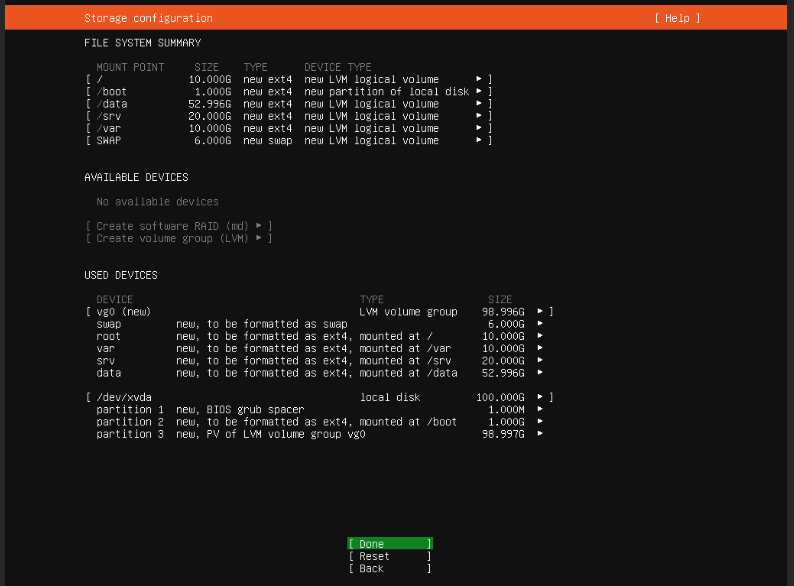ubuntu:22-04_server_install
Dies ist eine alte Version des Dokuments!
Inhaltsverzeichnis
Installation Ubuntu 22.04 Server
Installationsmedium
Während der Installation setze ich
- die Locale auf de_de
- das Keyboard-Layout auf „German QWERTZ“
- Hostname
LVM einrichten
Handwerkszeug installieren
aptitude
# apt-get install aptitude
VIMnox
# aptitude install vim-nox
Midnight Commander
# aptitude install mc
Net-Tools (ifconfig, etc.)
# aptitude install net-tools
Timezone
Aktuell eingestellte Zeitzone:
# timedatectl
Local time: Sun 2020-10-11 11:00:01 UTC
Universal time: Sun 2020-10-11 11:00:01 UTC
RTC time: Sun 2020-10-11 11:00:02
Time zone: Etc/UTC (UTC, +0000)
System clock synchronized: yes
NTP service: active
RTC in local TZ: no
Zeitzone umstellen:
# timedatectl list-timezones|grep Berlin
Europe/Berlin
# timedatectl set-timezone Europe/Berlin
# timedatectl
Local time: Sun 2020-10-11 13:02:31 CEST
Universal time: Sun 2020-10-11 11:02:31 UTC
RTC time: Sun 2020-10-11 11:02:32
Time zone: Europe/Berlin (CEST, +0200)
System clock synchronized: yes
NTP service: active
RTC in local TZ: no
NTP Client
- /etc/systemd/timesyncd.conf
# This file is part of systemd. # # systemd is free software; you can redistribute it and/or modify it # under the terms of the GNU Lesser General Public License as published by # the Free Software Foundation; either version 2.1 of the License, or # (at your option) any later version. # # Entries in this file show the compile time defaults. # You can change settings by editing this file. # Defaults can be restored by simply deleting this file. # # See timesyncd.conf(5) for details. [Time] NTP=ptbtime1.ptb.de FallbackNTP=ptbtime3.ptb.de ptbtime2.ptb.de
Momentane Systemzeit ansehen:
timedatectl
Local time: So 2018-11-25 11:26:59 CET
Universal time: So 2018-11-25 10:26:59 UTC
RTC time: So 2018-11-25 10:27:00
Time zone: Europe/Berlin (CET, +0100)
System clock synchronized: yes
systemd-timesyncd.service active: yes
RTC in local TZ: no
systemctl restart systemd-timesyncd
systemctl status systemd-timesyncd
● systemd-timesyncd.service - Network Time Synchronization
Loaded: loaded (/lib/systemd/system/systemd-timesyncd.service; enabled; vendor preset: enabled)
Active: active (running) since Sun 2018-11-25 11:29:00 CET; 1s ago
Docs: man:systemd-timesyncd.service(8)
Main PID: 16475 (systemd-timesyn)
Status: "Synchronized to time server 192.53.103.108:123 (ptbtime1.ptb.de)."
Tasks: 2 (limit: 2319)
CGroup: /system.slice/systemd-timesyncd.service
└─16475 /lib/systemd/systemd-timesyncd
Nov 25 11:29:00 backup systemd[1]: Starting Network Time Synchronization...
Nov 25 11:29:00 backup systemd[1]: Started Network Time Synchronization.
Nov 25 11:29:01 backup systemd-timesyncd[16475]: Synchronized to time server 192.53.103.108:123 (ptbtime1.ptb.de).
ubuntu/22-04_server_install.1667648515.txt.gz · Zuletzt geändert: von Sebastian Hetzel